Editor's review
Those who are looking towards giving their computing experience a brand new make over every now and then will perhaps know how boring the traditional Windows Clock, with the same aging look and extremely limited functions, can be at times. Luckily enough, the recent few years have seen many tools trying to address this “predictability issue” of the Windows standard clock by bringing out their own products. Some of them failed miserably, some apparently turned in to being carriers of malicious codes, while only a few could sustain the burden of expectations from the tech savvy community. Easy Timer Plus 2.0 is exactly an example of the last category, having attained considerable amount of success since its release.
Easy Timer Plus 2.0 is a pretty smart tool, with an “eye candy” design. Its interface in dark and faded Yellow (by default, but changeable) tells you the time in both digital as well as analogue mode. The clock brings along a number of advanced, and fully customizable features. The most outstanding feature that the clock can boast of is its alarm function. You can choose the alarm tone from a list of over 35 pre-loaded tunes, or if that does not seem to be enough for you, you can use your own audio files as well. A wide range of formats including MP3, WMA, Wave, Ogg, Flac amongst others are supported. You can customize the color, size as welll the transparency of the clock according to your own needs. Also, the alarm can be set at multiple timings. Apart from that, you can also set the alarm for the purpose of waking up your computer at a specified time.
To conclude with, Easy Timer Plus 2.0 is truly a handy tool that certainly meets up with the expectations that the users have from it. Hence it gets a score of four rating point on the scale of five.


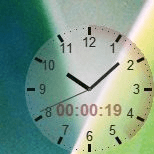
User comments